About Senior Health
Explore senior health articlesAbout Senior Care Options
Explore senior living articlesAbout Finances & Legal
Explore finances and legal articlesAbout Products for Seniors
Explore products for seniorsAbout Senior Health
Explore senior health articlesAbout Senior Care Options
Explore senior living articlesAbout Finances & Legal
Explore finances and legal articlesAbout Products for Seniors
Explore products for seniors

Today’s tech gadgets aren’t just for the young. They can make life easier for seniors, too. Your parent can find new recipes, check local events, play brain games, or chat with family and friends on social media — all on a simple tablet. With many tablets now specifically made to be senior-friendly, it’s easier than ever to find the best tablet for older adults. This opens up a world of fun and learning for your aging loved one and can make every day more enjoyable.
Our free tool provides options, advice, and next steps based on your unique situation.
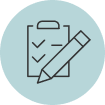
Our free tool provides options, advice, and next steps based on your unique situation.

Our advisors help 300,000 families each year find the right senior care for their loved ones.
Vaportzis, E., Clausen, M. G., & Gow, A. J. (2017, October 4). Older Adults Perceptions of Technology and Barriers to Interacting with Tablet Computers: A Focus Group Study. Frontiers in Psychology.
The information contained in this article is for informational purposes only and is not intended to constitute medical, legal or financial advice or create a professional relationship between A Place for Mom (of which OurParents is a trademark) and the reader. Always seek the advice of your health care provider, attorney or financial advisor with respect to any particular matter and do not act or refrain from acting on the basis of anything you have read on this site. Links to third-party websites are only for the convenience of the reader; A Place for Mom does not recommend or endorse the contents of the third-party sites.